Here’s a quick tip for Git for Windows users that are using Atlassian’s SourceTree as their visual interface.
If you’re using git flow as a branching strategy, a good habit to form is to use git pull --rebase when you update your local branch. This technique updates your local branch and then “replays” your changes on top, effectively putting your changes at the head of the branch.
The SourceTree Pull dialog supports this feature with a checkbox, but it’s not enabled by default.
To make this checkbox selected by default:
- Tools –> Options
- Git
- Check the “use rebase instead of merge by default for tracked branches” option
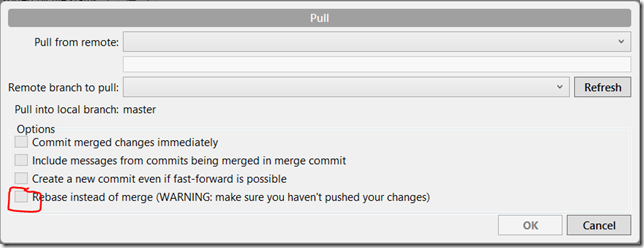

No comments:
Post a Comment