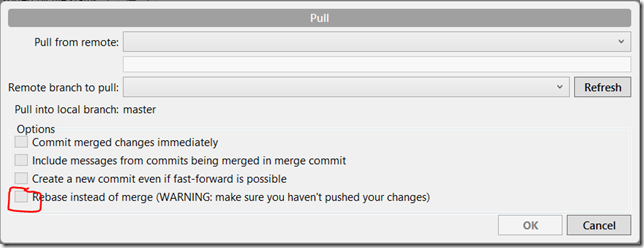Here is a summarized list of warnings.
| Warning | Description | More Info |
Level 1 Warnings (Severe) | ||
| CS0420 | ‘identifier’: a reference to a volatile field will not be treated as volatile | https://msdn.microsoft.com/en-us/library/4bw5ewxy.aspx |
| CS0465 | Introducing a ‘Finalize’ method can interfere with destructor invocation. | https://msdn.microsoft.com/en-us/library/02wtfwbt.aspx |
| CS1058 | A previous catch clause already catches all exceptions | https://msdn.microsoft.com/en-us/library/ms228623.aspx |
| CS1060 | Use of possibly unassigned field 'name'. Struct instance variables are initially unassigned if struct is unassigned. | https://msdn.microsoft.com/en-us/library/bb384216.aspx |
| CS1598 | XML parser could not be loaded for the following reason: 'reason'. The XML documentation file 'file' will not be generated. | https://msdn.microsoft.com/en-us/library/szfbfb7e.aspx |
| CS1607 | A warning was generated from the assembly-creation phase of the compilation. | https://msdn.microsoft.com/en-us/library/4a0640cd.aspx |
| CS1616 | Option 'option' overrides attribute 'attribute' given in a source file or added module | https://msdn.microsoft.com/en-us/library/0b104xt8.aspx |
| CS1658 | 'warning text'. See also error 'error code' The compiler emits this warning when it overrides an error with a warning. | https://msdn.microsoft.com/en-US/library/ft0k10fs.aspx |
| CS1683 | Reference to type 'Type Name' claims it is defined in this assembly, but it is not defined in source or any added modules | https://msdn.microsoft.com/en-US/library/6b351z64.aspx |
| CS1685 | The predefined type 'System.type name' is defined in multiple assemblies in the global alias; using definition from 'File Name' | https://msdn.microsoft.com/en-us/library/8xys0hxk.aspx |
| CS1690 | Accessing a member on 'member' may cause a runtime exception because it is a field of a marshal-by-reference class | https://msdn.microsoft.com/en-us/library/x524dkh4.aspx |
| CS1691 | 'number' is not a valid warning number | https://msdn.microsoft.com/en-us/library/7z6tx3wa.aspx |
| CS1699 | Use command line option "compiler_option" or appropriate project settings instead of "attribute_name" | https://msdn.microsoft.com/en-us/library/xh3fc3x0.aspx |
| CS1762 | A reference was created to embedded interop assembly '<assembly1>' because of an indirect reference to that assembly from assembly '<assembly2>'. Consider changing the 'Embed Interop Types' property on either assembly. | https://msdn.microsoft.com/en-us/library/ff183282.aspx |
| CS1956 | Member 'name' implements interface member 'name' in type 'type'. There are multiple matches for the interface member at run-time. It is implementation dependent which method will be called. | https://msdn.microsoft.com/en-us/library/bb882526.aspx |
| CS3003 | Type of 'variable' is not CLS-compliant | https://msdn.microsoft.com/en-us/library/ax5w23a6.aspx |
| CS3007 | Overloaded method 'method' differing only by unnamed array types is not CLS-compliant | https://msdn.microsoft.com/en-us/library/3w1d36e0.aspx |
| CS3009 | 'type': base type 'type' is not CLS-compliant | https://msdn.microsoft.com/en-us/library/tdd79w48.aspx |
| CS4014 | Because this call is not awaited, execution of the current method continues before the call is completed. Consider applying the 'await' operator to the result of the call. | https://msdn.microsoft.com/en-us/library/hh873131.aspx |
Level 2 Warnings | ||
| CS0108 | 'member1' hides inherited member 'member2'. Use the new keyword if hiding was intended. | https://msdn.microsoft.com/en-US/library/3s8070fc.aspx |
| CS0467 | Inherited members from different interfaces that have the same signature cause an ambiguity error. | https://msdn.microsoft.com/en-us/library/ms228509.aspx |
| CS0618 | 'member' is obsolete: 'text' | https://msdn.microsoft.com/en-us/library/x5ye6x1e.aspx |
| CS1701 | Assuming assembly reference "Assembly Name #1" matches "Assembly Name #2", you may need to supply runtime policy | https://msdn.microsoft.com/en-us/library/2h4x8b08.aspx |
Level 3 Warnings (Less Severe) | ||
| CS0675 | Bitwise-or operator used on a sign-extended operand; consider casting to a smaller unsigned type first | https://msdn.microsoft.com/en-us/library/wdc6717a.aspx |
| CS1700 | Assembly reference Assembly Name is invalid and cannot be resolved | https://msdn.microsoft.com/en-us/library/ac36c25f.aspx |
Level 4 Warnings (Informational) | ||
| CS0429 | Unreachable expression code detected | https://msdn.microsoft.com/en-us/library/2ch1a3w5.aspx |
| CS1591 | Missing XML comment for publicly visible type or member 'Type_or_Member' | https://msdn.microsoft.com/en-us/library/zk18c1w9.aspx |
| CS1610 | Unable to delete temporary file 'file' used for default Win32 resource -- resource | https://msdn.microsoft.com/en-US/library/z4aytccf.aspx |